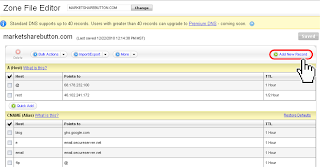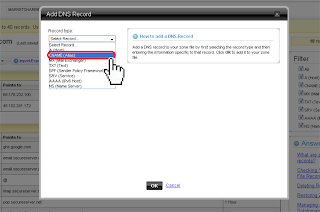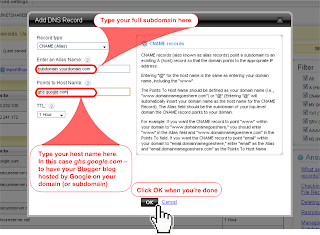Roundup articles that caught our attention:Damn Good Advice' From One Of The Real 'Mad Men
Create Zenhabits
A List Apart: Articles: The Best Browser is the One You Have with You
Insights You Can Learn About Your Freelance Business from Google Analytics
Reasons Why Online Advertising is the Worst Model for Your Startup
Simple Ways to Turn Your Website Archive into Profitable Books and eBooks
Ways to Fix Your Broken Marketing
Primary Questions to Ask a Potential Client
Reasons to Spend Time with Other Freelancers
Reasons Why Metaphors Can Improve the User Experience
Marketing Secrets of the Master Sommeliers
Features that Make Google+ Better than Facebook and Twitter
Social Media Mistakes to Avoid
Reasons Why You Should Quit Blogging
Qualities of Successful Entrepreneurs
Lessons Seth Godin Can Teach You About Blogging
A Ridiculously Simple Way to Get More Revenue and Build Your Audience
Essential Elements of a Well-Designed Marketing Ebook
Websites for Code Snippets
Negotiation Tips Freelance Writers Can Use to Earn More
Ways to Make Idea Generation a Daily Habit
Grammar Goofs That Make You Look Silly
Pricing Principles for Freelancers
The Best Alternatives to Helvetica
44 Must Read Resources on Content Marketing
48 Elements of Persuasive Written Content
A (not so) jilted English professor’s guide to creative web design
Application Cache is a Douchebag
Fanfare for the common breakpoint
Applying Macrotypography For A More Readable Web Page
Author Erin Kissane On Content Strategy
Big Design in Small Spaces
Color and cultural design considerations
Cookies law changed at 11th hour to introduce 'implied consent'
Change aversion: why users hate what you launched (and what to do about it)
Designing With Audio: What Is Sound Good For?
Docracy - Free Legal Documents
Effective Presentation of a Website’s Navigation
Focus on the right-hand side
Footer Design Trends
Forget the perfect logo
Freelance Guidelines for Getting Paid on Time
The Procrastinator’s Guide to Creating a Cover Image for Your Facebook Timeline
Read More...
More articles that caught our attention:Tinker, Tailor, Content Strategist
8 Reasons Users Don’t Fill Out Sign Up Forms
10 Trends to Beat Digital Darwinism
Artistic Distance
5 Steps to Getting More Targeted Website Traffic with SEO Copywriting
12 Breeds of Clients and How to Work with Them
A 5-Step Technique for Producing Ideas circa 1939
Applying Dieter Ram’s ten principles to web design
58 Ways to Create Persuasive Content Your Audience Will Love
Are comments 'bad business' for online media?
Bing & Google Recommend Responsive Web Design
Build a Better Freelance Business with Strategic Branding
Challenge: More Profits in Less Time
20 Mistakes that Will Undermine Your Call to Action and Cost You Sales
Clients or Grinders: The Choice Is Yours -- Understanding the Three Market Types
Getting Clients
Common Typography Mistakes
Designing Engaging And Enjoyable Long-Form Reading Experiences
Eli Pariser: Beware online "filter bubbles"
Get More Fans: 5 Tips to Promote your Facebook Page
How the 5 Ws of Journalism Can Help You Become a Better Freelancer
How To Choose The Right Face For A Beautiful Body
How to Craft an Exciting Marketing Message … Even for a Boring Product
How to Prevent Scope Creep
Ignore the design, please
Is Responsive Web Design the Right Path to Minimalism?
Jason Fried, 37 Signals, Marketing by Sharing
Keep Scammers & Bad Clients Out of Your Freelancing Business
Live from #SXSW: How to become a powerful visual storyteller
Microsoft and Skype set to allow backdoor eavesdropping
Migrating Side Projects into your Work Schedule
MUD: Minimum Usable Design
No Cookie Law - Hate the new EU cookie law?
Social Media: LinkedIn vs. Facebook
Startups, This Is How Design Works
Stephen King’s 20 Tips for Becoming a Frighteningly Good Writer
Respect Thy Typography
ROT: The Low-Hanging Fruit of Content Analysis
Rounded Corners and Why They Are Here to Stay
Separate mobile site vs. responsive design
Seth's Blog: When should we add marketing?
Social Media Is A Part Of The User Experience
The Copyblogger “Secret” to Creating Better Content
Read More...
Even more articles that caught our attention:10 Ways Specificity Helps You Build a Profitable Audience
For a Future-Friendly Web
Deal With Stress in a Positive Way
Dear ICO: This Is Why Web Developers Hate You
Design Process In The Responsive Age
Engagement ain’t nothing but a number – why 1% isn’t good enough
21 Warning Signs You’re Becoming a Social Media Snob
Helping Your Clients Build an Effective Mobile Strategy
How One Man’s Passion Created 500,000 Profitable Fans
How to Break Away From Boring Design Standards
How to Craft an Offer That Can’t Be Refused
How to Leverage Inbound Marketing to Make Clients Claw At Your Door
Say No to Faux Bold
Device-Agnostic Approach To Responsive Web Design
How to Use Webinars to Create Great Relationships with Prospects and Customers
Idea fail: why it’s hard to push innovation
Improving 404 Page Design
The Upside of Being Ordinary And Obvious
Is The Way We Communicate With Clients All Wrong?
Ken Burns: On Story on Vimeo
Lists of Note
Make this very important change to your design contract today!
Not Just Pretty: Building Emotion Into Your Websites
Perfect Pricing Part Deux — More money from fewer sales
Piecing Together Your Online Marketing Puzzle
Posting a price list on your web site: does it work or fail?
Two, Not Three: Boost Sales By Offering Less
Quick Course On Effective Website Copywriting
Read to Lead: The Secret Code for Cracking 'Tough' Books and Reading Above Your Level
RSS: Your Social Media Monitoring Secret Weapon
Say it quick, say it well – the attention span of a modern internet consumer
Selling Isn’t Just for Sales People
Seth Godin on When You Should Start Marketing Your Product, Service, or Idea
Setting the Bottom Line for your Web Projects
Should Web Design and Development Trends Be Focused on Social Networking?
Six Must Have SEO Basics
Stock Photos: Pros, Cons, Fixes, and Strange Examples
Stop Doing the Same Things and Expecting Different Results
Being Very Good at Anything Involves Being Somewhat Addicted
Symptoms Of An Epidemic: Web Design Trends
Taming The Wild Mind
Technology, Art, And Why The Future Of Branding Is Nonfiction
Telling stories with your designs
The "Hell Yes!" Approach To Better, Bolder Decision Makin
The 10-Minute Technique to Becoming a More Productive Writer
The Art of Structuring Information Effectively
The History Of Usability: From Simplicity To Complexity
The Keys For Keeping Your Brand Relevant In The Post-Occupy Era
The Ultimate Conversion Optimization Reading List
The Web Needs to Get Ready for the High-Resolution Future
UI vs UX: what’s the difference?
The Naked Marketing Guide to Compelling Copy that Closes Sales
Why Your Freelancing Business Must Have a Brand
Read More...
What, even more articles?The Elements Of Navigation
How to Know and Beware of Some Bad Clients?
Publication Standards Part 2: A Standard Future
How to Create an Exceptional Workplace
Why Your Marketing is Missing the Mark (And How You Can Fix It)
Redesigning With Personality in Web Design
Stop the Abuse! 7 Steps to a Well-Trained Client
Stop Waiting to Be Picked
Stop Wasting Time with Prospects Who Aren’t Serious
The 7 Deadly Sins Of Content Promotion
The 10 Commandments of Landing Pages That Work
The Art Of Content Marketing
The Tao Of "No": 3 Guidelines For Politely Declining
The ultimate guide to web type
The Un-Cool Virtue That Defines Entrepreneurs
To Thine Own Brand Be True
Traditional Advertising is Truly Dead
Uh-Oh: Science Says Creativity And Dishonesty Go Hand In Hand
The Ultimate Photoshop Web Design Workspace
Video Pick: A New Way to Think About Creativity
What Does It Mean to Have “Balance” in Your Life?
Why Minimal Web Design Works? Examples and Analysis
Why Quality is King: Interview with Sonia Simone
Why smart authors are cutting Amazon out
The Ultimate Guide to Publishing Your eBook on Amazon’s Kindle Platform
Why Subtle Typographic Choices Make All The Difference
Why Working More Than 40 Hours a Week is Useless
Will Your Freelancing Business Rest in Peace?
Writing A Creative Brief: Dragging The Right Information Out Of A Client
You’re a terrible client
You’re losing clients by committing this one critical web site mistake
Miscellany
How to use FF Chartwell
Modern Pictograms - The Design Office
CSS20 Fresh CSS3 Tutorials
Animated Buttons with CSS3
CSS buttons
Icon Fonts are Awesome
Mastering CSS3: 7 Cool text-shadow Samples You Can’t Miss
Simple Styles for Horizontal Rules
Freebies & Icons
25 Gorgeous and Free Badges And Stickers PSD Files
40 Useful PSDs From Dribbble
80 Free High Quality Social Media Icon Sets
Preparing for Earth Hour: Vectors, Icons, Stock Photos, and Inspiration
Subtle Textured Grunge Noise Social Media Icons
10 Free Icon Fonts for a New Kind of Web Design
50 Amazing Free Icon Sets
A Clean Mini Social Media Icon Set
Flat Icons & Icon Fonts
Free Set of Photography Icons
Free Zocial Button Set: Social CSS3 Buttons
Fresh Free Icon Sets
Mix Collection Of Free Icons For Almost Every Kind of Design Project – 30 Sets
Web Design Inspiration – 10 Free Icon Sets
Free Photoshop Patterns
Resources
Hextone: convert hex to rgb
Demonstrating Responsive Design
Fool.js — I pity the user!
IcoMoon
Infographics and charts - interactive data visualization
Mixpanel Flow Mobile and Web Analytics
Responsive Design Testing
The Responsinator
Read More...