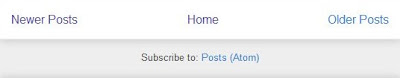2:18 pm | Author Nisarga
Hey!! bloggers this is the best & easiest way to remove Subscribe to Posts (Atom), Home, Older Posts & Newer Posts links from your blog which lies on footer section i.e, by coding. These are the links which appear below every post of yours whenever you post on a post page. You can even remove the specific links which you think don't want to appear below each post on post pages by just applying the following CSS codes to remove backlinks. Here with a full detailed step by step explanation is provided below.
Log In to your Blogger account >> Dashboard >> Design Tab >> Template Designer >> Advanced >> Add CSS >> Copy & Paste the red color code in the Add CSS box provided >> Click on Apply To Blog.
1. If you just want to remove Subscribe to Posts (Atom) / Posts Atom link from footer section Copy & Paste this code in CSS box.
2. If you want to remove Home link from footer section Copy & Paste this code in CSS box.
3. If you want to remove Older Post link from footer section Copy & Paste this code in CSS box .
4. If you want to remove the entire Home, Older Posts & Newer Posts link from footer section Copy & Paste this code in CSS box .
After you copy & paste any of these codes into the Add CSS box then to preview your template before saving, with the cursor still in the box hit the space-bar to see the changes.
If you don't want these changes in your blog to take place remove the entire CSS code copied in Add CSS box.
Yeah!! Bloggers this post might help you in removing Subscribe to Posts (Atom), Home, Older Posts & Newer Posts links from your blog. If you find any difficulties in pasting these codes feel free to contact me :)
Log In to your Blogger account >> Dashboard >> Design Tab >> Template Designer >> Advanced >> Add CSS >> Copy & Paste the red color code in the Add CSS box provided >> Click on Apply To Blog.
1. If you just want to remove Subscribe to Posts (Atom) / Posts Atom link from footer section Copy & Paste this code in CSS box.
2. If you want to remove Home link from footer section Copy & Paste this code in CSS box.
3. If you want to remove Older Post link from footer section Copy & Paste this code in CSS box .
4. If you want to remove the entire Home, Older Posts & Newer Posts link from footer section Copy & Paste this code in CSS box .
After you copy & paste any of these codes into the Add CSS box then to preview your template before saving, with the cursor still in the box hit the space-bar to see the changes.
If you don't want these changes in your blog to take place remove the entire CSS code copied in Add CSS box.
Yeah!! Bloggers this post might help you in removing Subscribe to Posts (Atom), Home, Older Posts & Newer Posts links from your blog. If you find any difficulties in pasting these codes feel free to contact me :)
Read more: http://blogopers.blogspot.com/2011/07/how-to-remove-posts-atom-link-in.html#ixzz2VtZt51Lz